출처: https://118k.tistory.com/856
intellij에서 프로그램 git에서 프로젝트를 내려 받거나 외부의 프로젝트를 가져오는 경우 프로젝트 설정이 되어 있지 않아서 이런 오류가 발생합니다.
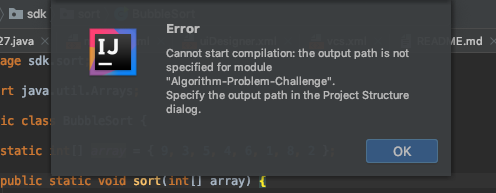
이때 'OK'를 클릭하거나, File - Project Strecture를 클릭하면 다음의 설정이 나옵니다.
여기서 Project compiler output: 부분을 설정하여 주면 됩니다.
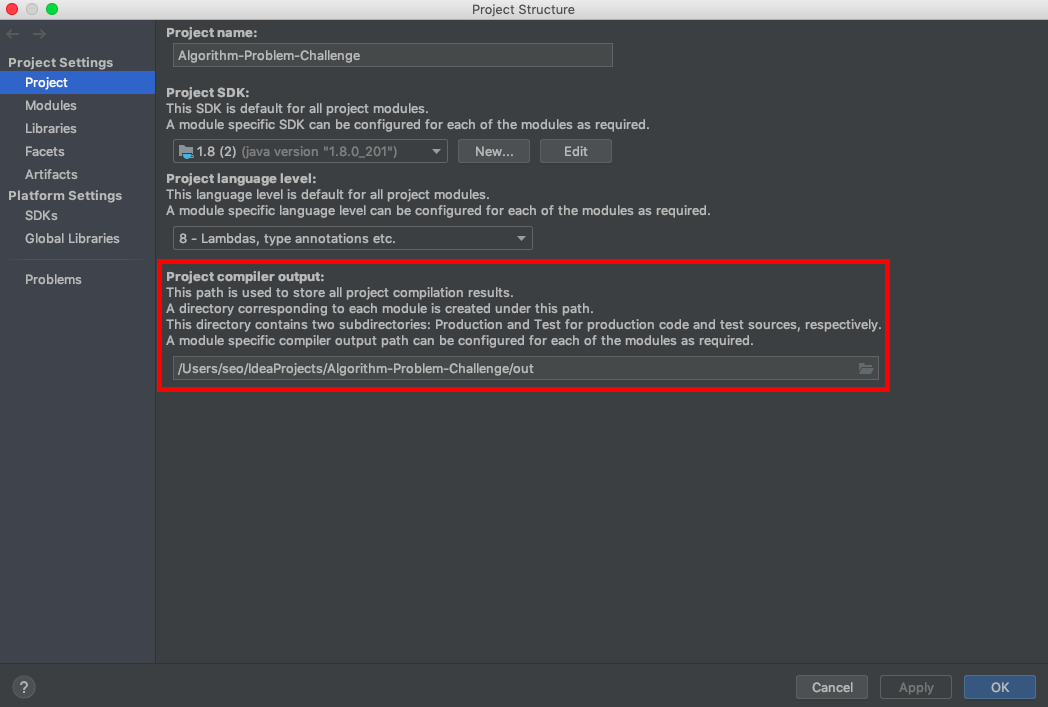
'각종 설치Issue & Solution & Enlightenment' 카테고리의 다른 글
| cannot resolve symbol '~~~', Doesn't exist ~~ (0) | 2023.10.19 |
|---|---|
| 이클립스 관련 issue (0) | 2023.10.13 |
| Error: JavaFX runtime components are missing, and are required to run this application (0) | 2023.09.30 |
| A bean with that name has already been defined in file~~ 에러 해결 (0) | 2023.09.30 |
| IntellliJ프래임워크 사용에 대해서. 여기서 프래임워크란 아래그림을 말한다. (0) | 2023.09.22 |

